SEND RETURN IN A MOUSE CLICK
Surprise your customers with a flexible return process and increase the chance of repeat purchases. Let them return a shipment super easy via different carriers such as DHL, DPD, PostNL, UPS and more. Within that, there are usually four shipping options per carrier. Do you want something special, such as pick-up and delivery outside the Benelux? Please contact join our us.
After the carrier has collected the return shipment, both the sender and the recipient can easily follow it from your mobile, browser or webshop system. The most extensive track and trace option can be found in the MyWuunder receiving dashboard. You discover all the ways of tracking a shipment here.
SEND RETURN VIA A PARCELSHOP
YOUR CUSTOMER PRINT YOUR RETURN LABEL YOURSELF
If you want to return a sent shipment, go to the 'send overview' MyWuunder (shipments). Search for your shipments and click on the 'return icon' in the Actions column. Then click on 'Drop off in a Parcelshop'.
If you provide an e-mail from the sender at the sender address, you will automatically send a return label to your customer. All your customer has to do is print the return label and drop off the shipment at one of the Parcelshops of the chosen carrier.
If a shipment is too large to return via a Parcelshop, you can always have the shipment collected from the customer. If this is the case, we do not show Parcelshop options.
If you want to send a return label directly with your order, that is of course also possible. You only pay for shipments that have actually been returned.
WUUNDER PRINT THE RETURN LABEL
If you want to return a sent shipment, go to the Send overview MyWuunder (shipments). Find your shipment and click on the “return icon” in the Actions column. We automatically set the shipment to “Drop off in a Parcelshop”.
If you provide the e-mail from Wuunder at the sender address, we will automatically send a return label to your customer by post. All your customer has to do is stick the return label on the shipment and drop it off in one of the Parcelshops of the chosen carrier. Activate this service via our customer service department.
PASSED ON BY THE TRANSPORTER
THE CARRIER PRINTS THE RETURN LABEL
If you want to return a sent shipment, go to the Send overview MyWuunder (shipments). Find your shipment and click on the “return icon” in the Actions column. Then click on “Drop off in a parcel shop”.
YOUR CUSTOMER PRINT THE RETURN LABEL
If you want to return a sent shipment, go to the Send overview MyWuunder (shipments). Find your shipment and click on the “return icon” in the Actions column. Then click on “Drop off in a parcel shop”.
If you provide an e-mail from the sender at the sender address, you will automatically send a return label to your customer. All your customer has to do is print the shipping label and give the shipment with the driver.
GOOD TO KNOW!
If you want to e-mail the shipping label to your customer yourself, use your own e-mail address with the sender's contact details or download the shipping label “via the Receiver overview". Click on the chat cloud of the return shipment and then on the link to the shipping label.
When you want to send shipments regularly from a supplier (drop shipments) and you want the driver to sign on receipt? Then set fixed collection addresses. We will then automatically arrange the ad hoc or daily collection from these addresses for you. You discover all the details in this manual