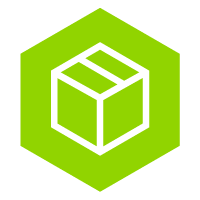Separate production and test environments within Wuunder
Wuunder has separate production and test environments, so you can always test whether your efforts are working. In addition to a production environment in which you can book your shipments daily, Wuunder also has a test environment (staging environment). The test environment has the same functionalities as the production environment. The advantage is of course that there is no driver on the doorstep when booking in the test environment. Useful if you are making a link with our API or if you want to test the Wuunder shipping module. Very easy!
If you have any questions, we are happy to help you through our customer service.
Directly book or test shipments
- Step 1 - Register via the live environment or through the testing environment.
- Step 2 – If you want to link a webshop, you can often find the plug-in in the marketplace of the webshop platform. If you are building an API connection, request the API keys for Production or Test environment via our customer service.
- Step 3 - Download the shipping module for your webshop, connect an integration (via integration menu MyWuunder), download a CSV or create a new shipment in your production and / or test environment.
- Step 4 – Print shipping labels smarter and faster via the one-click-printing feature via the MyWuunder settings menu or activate the scan-and-print module if you have a barcode scanner.
- Step 5 - Start sending your first order.
SURROUNDINGS
DOWNLOAD / LINK
Please note that each environment has its own username and password.