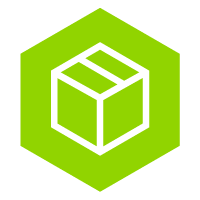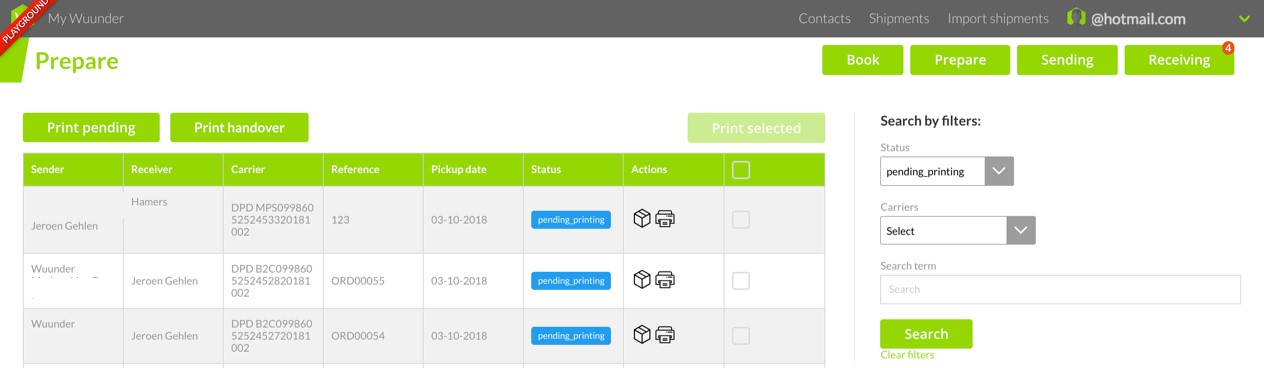Always proof that a shipment has been taken with the transfer list for the driver
Every carrier sometimes loses a shipment. It gets even worse if you also do not receive compensation because the carrier indicates that they have not picked up anything. Therefore always make a transfer list for the driver. Have this signed by the driver of each carrier for receipt of the consignments. This way you always have proof that you have given the shipments. Through MyWuunder you can easily create a transfer list with all shipments that you give to the driver. Of course this can be done per location, per time of the day and per carrier. So if you have two pick-up trips in one day, you can print a transfer list in the morning and in the afternoon with only the shipments you submit. It's that easy!
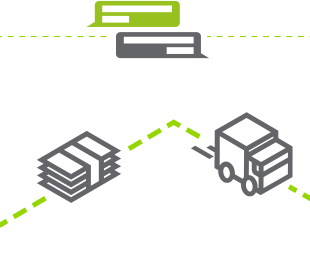
Printing a Transfer List / CMR
1. Once you have printed all shipping labels, you can print the transfer list via the “print handover list” button in the Prepare overview.
2. Set shipments that are not ready to “Not ready” by clicking on the “parcel” icon behind each shipment.

3. Shipments that you have set to “Not ready” will not be placed on the transfer list because you do not give them to the driver. When the order is complete you can set the "Not ready" shipment back to "ready".
4. Shipments that are canceled by your customer must also be set to “Not ready” and then to “Cancel”. Then it is immediately clear that you no longer have to do anything with it. These shipments disappear from the overview after 24 hours in the evening.
5. If you print a transfer list and then still receive a few orders, you can of course print the transfer list again with the new shipments on it. Choose at “Include shipments of an earlier handover list?” then for “Yes”. If you want to create a transfer list for the new orders only, select “No”.
6. The transfer list shows the number of shipments, the destination, the value, etc. Once the driver has arrived, ask him to sign this transfer list.
7. Archive the transfer list in a file so that we can request this list from you in case of loss. With the transfer list, we hope that we can successfully claim missing shipments from the carrier more often. The driver also knows that he will be held responsible should a shipment disappear between collection and delivery to the depot.
Every shipment that is scanned by the carrier disappears from the Prepare overview and becomes visible in the Sending overview. Here you can indicate per shipment again if you want to have it returned.