Print packing slips easily
When you have booked a shipment, you can use the packing slips, shipping labels en commercial invoices printing: via a webshop system of MyWuunder. You can create the packing slip directly in MyWuunder or we will automatically compile the content for you when we receive the necessary order lines from your webshop system.
Print all packing slips from an overview
- Once you have booked a shipment, you can quickly print all your packing slips, shipping labels and commercial invoices from the Prepare overview in MyWuunder (Shipments/Shipments overview and select Prepare). Here you will see all shipments that you have successfully booked and for which a packing slip, shipping label or commercial invoice is ready to print.
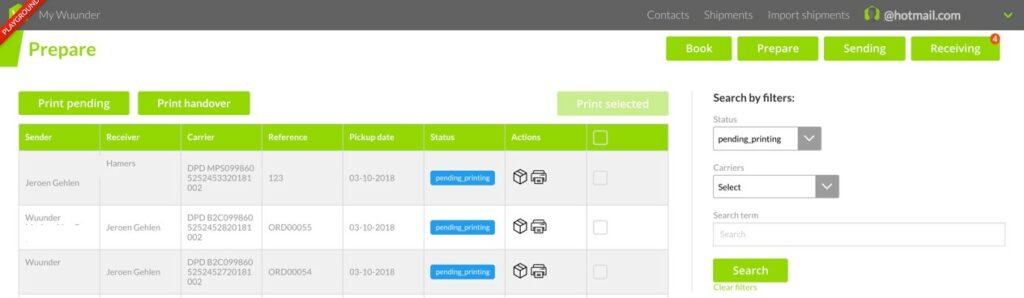
- You can print all (not yet printed) packing slips in one go via “Bulk Print”. We will then print out all packing slips that have not been printed by you before. You can of course also print each packing slip individually or in groups. Just select the packing slip you want to print and click Print selected/Print selected.
- Before printing the packing slips, you can also sort the packing slips by order content using the filters. So, for example, you can first print all packing slips with orders containing the product X.
- You can also select orders with the same content via the filter. For example, by selecting orders with only product X, you avoid having to use packing slips. You immediately print all shipping labels for these orders.
- Once you have booked a shipment, you can quickly print all your packing slips, shipping labels and commercial invoices from the Prepare overview in MyWuunder (Shipments/Shipments overview and select Prepare). Here you will see all shipments that you have successfully booked and for which a packing slip, shipping label or commercial invoice is ready to print.