How can I return a shipment?
Exactly how a return shipment works depends on the choices the sender has made. There are several options that the sender can offer:
Bring returns yourself to parcelshop
Print the return label yourself
You will receive the return label by e-mail. You only need to print the return label, stick it on the order and hand it in at the service point of the carrier.
The return labels will be sent
If you do not have a printer, we will send the return label by post for some senders. Stick this label on the shipment and bring it to the parcel shop yourself.
Return without label
If you do not have a printer at home, it is possible at DHL Parcel to choose the option 'No printer at home'. You simply drop off your package at a store with a DHL Service Point and have the QR code scanned on your mobile.
Return shipment will be picked up at your home
Print the return label yourself
All your customer has to do is print the return label that you received by email and hand the shipment over to the driver. You have agreed with the sender or us when the shipment will be collected.
The carrier prints the return label
Some shippers make returns very easy. The carrier prints the return label itself and collects the shipments directly from the customer's home.
Any other questions?
Do you have any other questions about sending or receiving shipments? Check our Frequently Asked Questions. Or contact us directly. Our team of experts is happy to help you! Feel free to send your question by e-mail to [email protected] or call 020 261 5748.