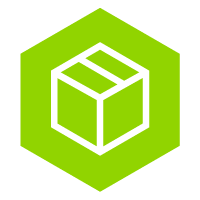Hoe stel ik mijn DYMO LabelWriter 4XL printer in via Windows?
Je labels printen op een DYMO kan op twee manieren:
1 – via je browser het verzendlabel printen (standaard)
2 – het snelst print je door de Wuunder desktop app te installeren op je PC
Meer info over de verschillende manieren om verzendlabels te printen vind je hier

Update en verbind de Dymo printer
- Download de laatste printer drivers
- Installeer de software (open de .exe file)
- Verbind de printer via de USB poort met je PC
Voeg de DYMO printer toe
- Ga naar je configuratie scherm
- Installeer de software (bij Windows door op de .exe file te openen)
- Selecteer de Dymo printer
- Selecteer “printing preferences” en kies “Portrait”
- Selecteer dan “Advanced” en stel het papierformaat in op 4×6 en de print kwaliteit op “Barcodes and Graphics” en kies “OK”